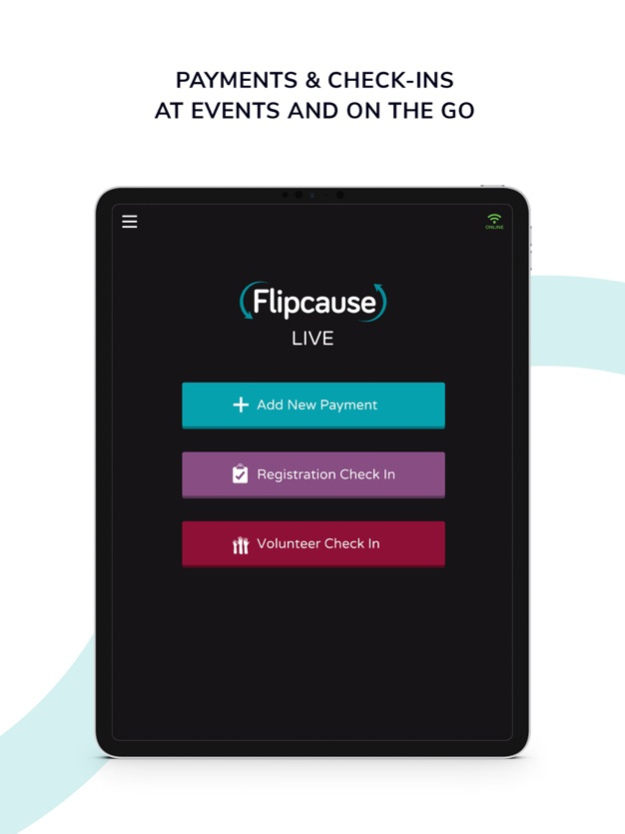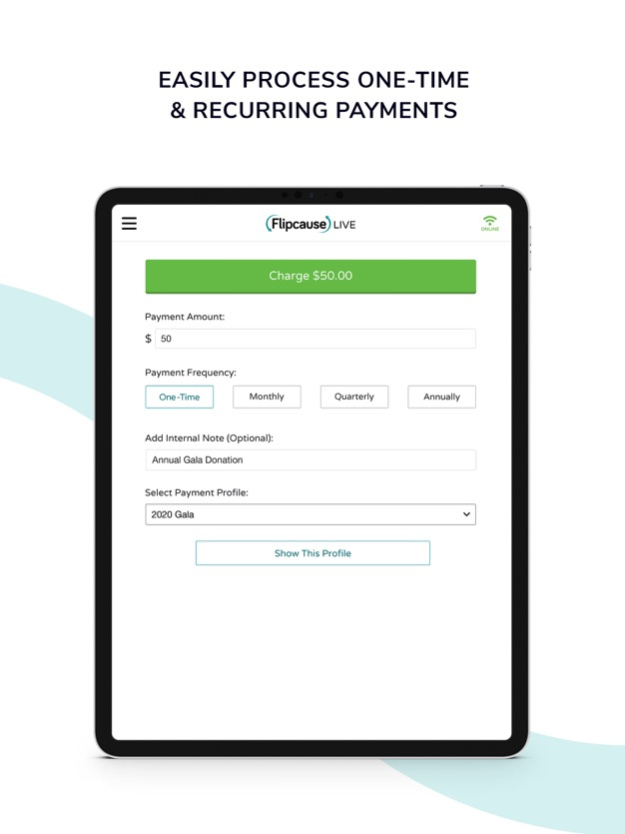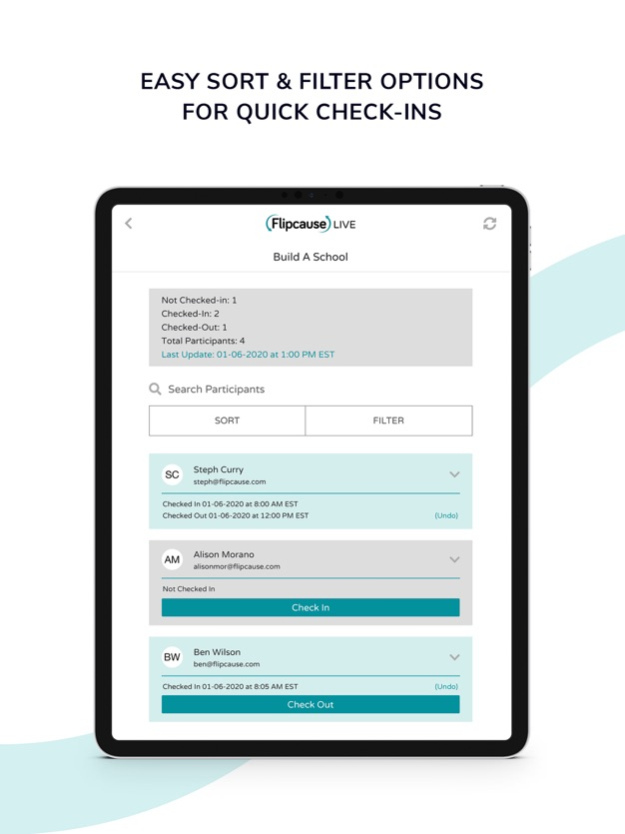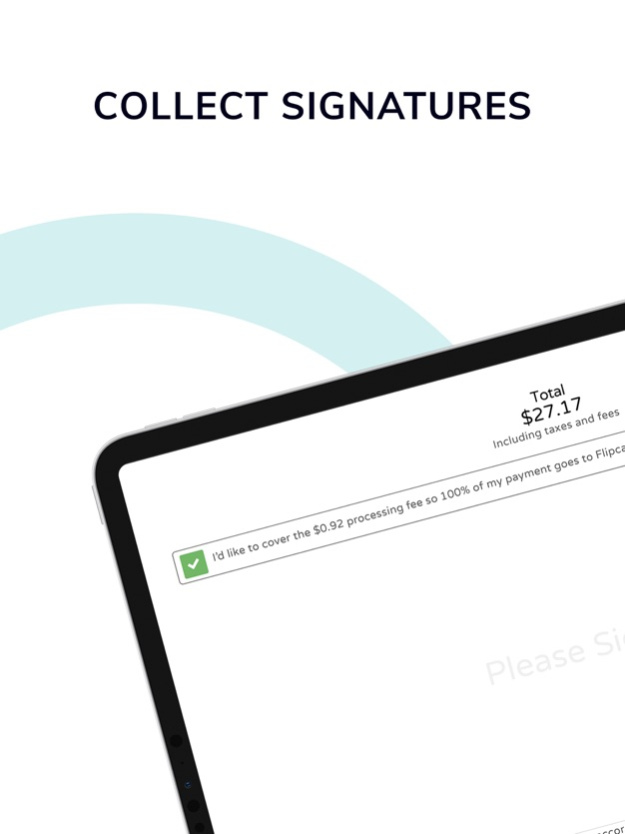Flipcause 3.0
Continue to app
Free Version
Publisher Description
Flipcause LIVE is a perfect mobile payment solution for your live events. Easily accept and process payments for event tickets, admission, and merchandise through your Flipcause account, and check in volunteers and event registrants through a friendly, easy to use interface.
THE FLIPCAUSE CARD READER
With the Flipcause Card Reader, you can securely process credit and debit card payments via EMV chip or magnetic stripe cards. It's also easy to enter manual credit card payments and process cash payments. Plus, you can set up payment profiles to easily add sales taxes, notes, receipt messages, and more. Request your Card Reader from your Flipcause Success Team to get started.
VOLUNTEER AND REGISTRANT CHECK-INS
Access all of your Event Participants and Volunteers through the Flipcause app for one-click check-ins and check-outs. All check-in and check-out activity is timestamped and syncs in real time with your Flipcause event & volunteer campaigns and reports.
FEATURES:
- Process credit card, debit card, and cash payments
- Securely accept all major credit cards
- One-time and recurring payments
- Customizable Payment Profiles for quick and easy processing
- One-click registrant and volunteer check-Ins
- Payment and check-in activity syncs with your Flipcause reports
- Compatible with free secure mobile Flipcause Card Reader for both magnetic stripe & EMV chip card payments
- All payment and check-in activity is automatically reconciled with your Flipcause reports
May 2, 2022
Version 3.0
With this latest release, we no longer support the Flipcause Live card reader. You will still be able to charge a credit card manually.
Update also included bug fixes and other improvements.
About Flipcause
Flipcause is a free app for iOS published in the Office Suites & Tools list of apps, part of Business.
The company that develops Flipcause is Flipcause, Inc.. The latest version released by its developer is 3.0.
To install Flipcause on your iOS device, just click the green Continue To App button above to start the installation process. The app is listed on our website since 2022-05-02 and was downloaded 0 times. We have already checked if the download link is safe, however for your own protection we recommend that you scan the downloaded app with your antivirus. Your antivirus may detect the Flipcause as malware if the download link is broken.
How to install Flipcause on your iOS device:
- Click on the Continue To App button on our website. This will redirect you to the App Store.
- Once the Flipcause is shown in the iTunes listing of your iOS device, you can start its download and installation. Tap on the GET button to the right of the app to start downloading it.
- If you are not logged-in the iOS appstore app, you'll be prompted for your your Apple ID and/or password.
- After Flipcause is downloaded, you'll see an INSTALL button to the right. Tap on it to start the actual installation of the iOS app.
- Once installation is finished you can tap on the OPEN button to start it. Its icon will also be added to your device home screen.